We used MPLab Editor 8.66v Software to write the coding.
Smart Sharp Vehicle Tracking Project
This project to write about "How to reduce motorcycle thief."
Saturday, June 7, 2014
Thursday, June 5, 2014
Wednesday, June 4, 2014
THEORETICAL RESULT
Theoretically, the circuit will function when vibration occurs
in cycles based on sensitivity sensors required, and when the sensor detects
vibration it will turn the buzzer. At the same time the process of PIC16F877A
Microcontroller and GSM modem will happen. The result of the process the user
will receive a SMS "Alarm Warning", for starters Run Process program.
Next, the user will reply to the SMS by typing "RST", which means
that on last RESET buzzer. After the process, the tool will return the ALARM
RESET, with the back like a normal circuit and the user simply type
"LOC" for the location of the tool is that we put the bike in, and
then the user will receive a SMS site processed by the GSM Modem. All these
simple SMS programmed right into PIC16F877A Microcontroller and GSM Modem to
produce result like the Figure 1.
Figure 1: Processing
Result
Video Demo FYP Project SSVT
http://www.youtube.com/watch?v=tE4ic6IZ8ao&feature=youtu.be
Video Demo FYP Project SSVT
MAX232 Construction
Below, I have attached
the components used for the MAX232 circuit construction. Click here
for the MAX232 datasheet. For better understanding refer the comparison of MAX220 to
MAX249 family here.
Figure 4: Ribbon cable
connection between MAX232 interfacing and SK40C.
(TX, RX)
Monday, June 2, 2014
Configure the GSM Modem
Figure: TC35i GSM Modem with
Siemens TC35i Module / RS232 GSM
INFO:
- This is the sample of the software (Hyper
Terminal)
Figure
13:
Configure Modem using AT Command
v Using
GSM modem provides information on Telco coverage in that area, if our vehicle
close to the coverage or substations, GSM modem will close or accurate
information, and if our vehicle away with telco it’s substation will provide
the location of the area, Last of the address where the vehicle was, as we now
Malaysia got wide coverage with branches Maxis, Celcom, DiGi, and so on.
v In
this project we use DiGi coverage to track the vehicle, because the coverage is
quite broad Digi SIM card from another. How GSM modem to process the track
itself which is the GSM modem, and after that she would forward the message
received by the GSM modem to the left to consumer, it occurs after the user
send a short message of “LOC” which was programmed in the PIC microcontroller.
v In
this hyper terminal, we make the configuration between GSM Modem and coverage
of the Telco for better communication lines using AT Command.
Friday, May 30, 2014
Program for PIC 16F877A Microchip
v Now,
what we need to do is create a some coding on the PIC by using MPLAB software. Actually there
have many software’s can be used to create the program but we prefer this
software because it’s straight to the point what we want to control the
component, easy to manage the burning for Microchip PIC16F877A.
INFO:
- This is the sample of the software (MPLAB
IDE v8.66)
Figure 2: Programing
by used MPLAB software
v I
am using PIC16F877A microcontroller for my project and we did some exploring on
the programming, what language to use, what IDE and also which is best suited
for this PIC.
v So
I have decide to use assembly language instead of C language. The main reason
is that the projet we been doing requires alot of programming lines and I’m
just afraid that the flash memory of the microcontroller is small and cannot
accomodate all the programming lines. For assembly language, it only require
small flash memory when compared to C language. So we have decided to use
assembly to program my project to save my flash memory space.
v After
doing research on a few software, namely MPLab, CCS compiler, Proteus, PICKit2,
8051 Dats and excreta. I realise that MPLab, CCS compiler is to write and
compile C language. MPLab can be use to write and compile assembly language as
well. Then we can use PICKit2 to burn the compiled program into the PIC
microcontroller. I can’t use Daats because it can only write and compile Atmel
microcontroller only.
So, there we have it, we
decided to use MPLab together with
PICKit2 for my project as it is the most suitable software for PIC
microcontroller; to write, compile and burn my program.
Figure
3:
Board installation after burning process
Figure
4:
Testing procedure
Subscribe to:
Comments (Atom)

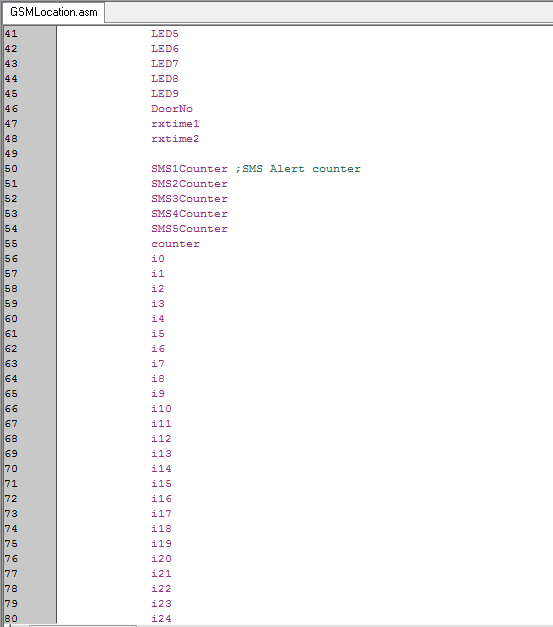












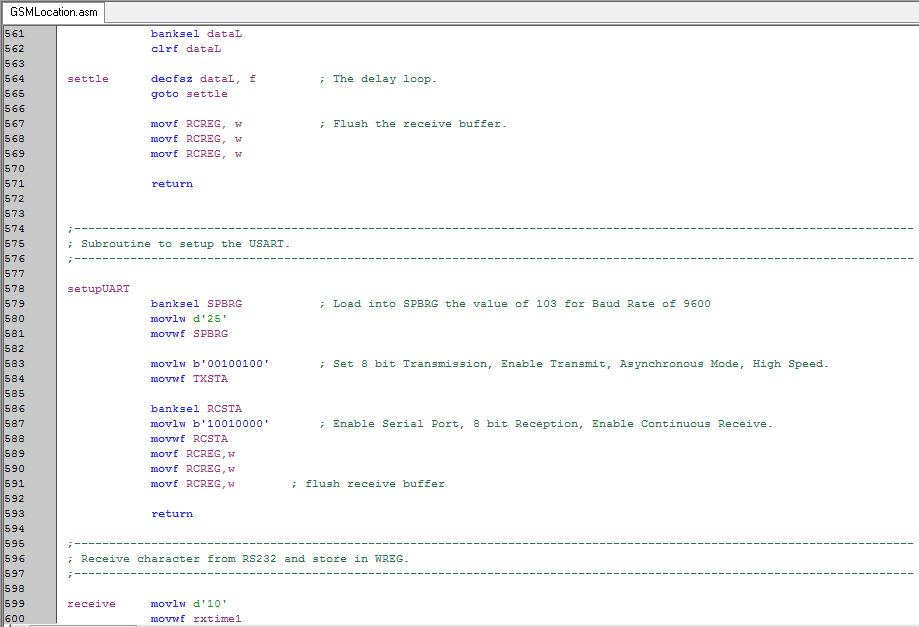








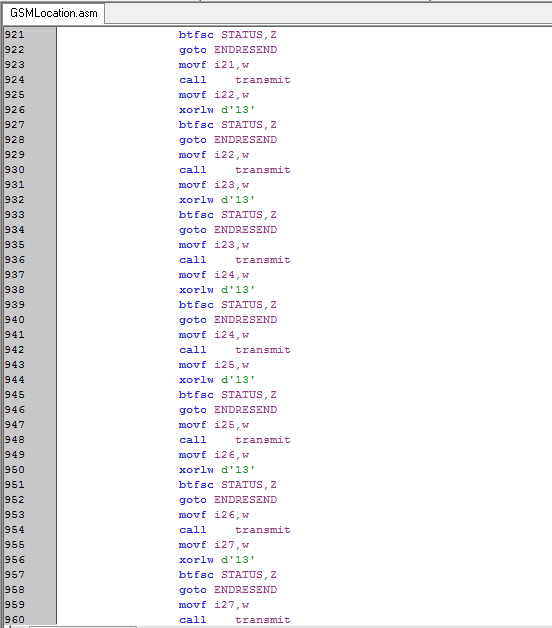
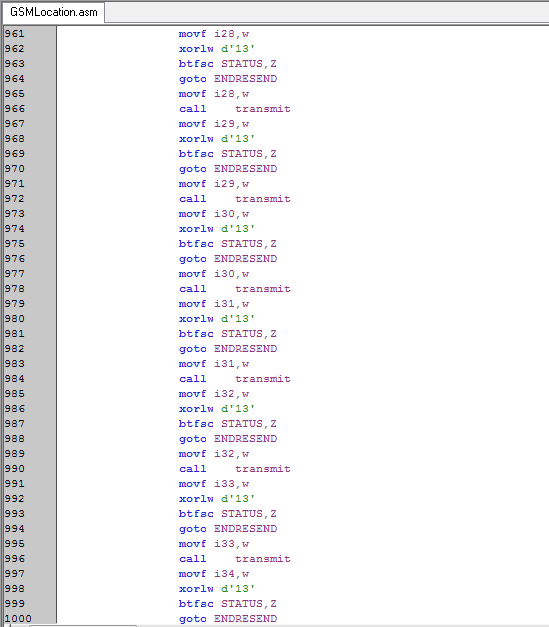

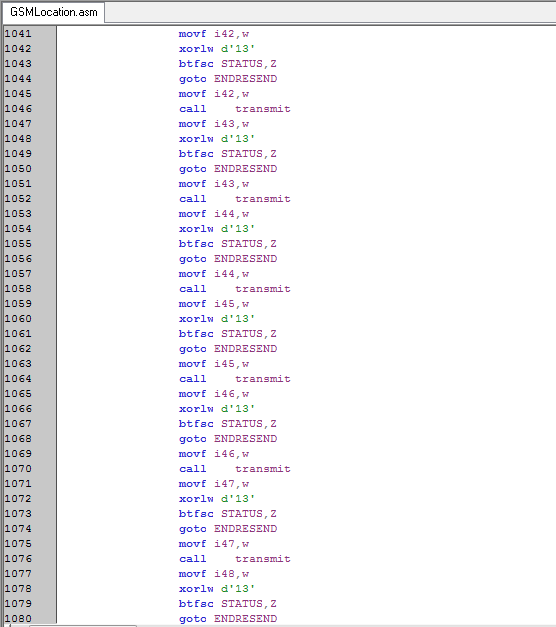














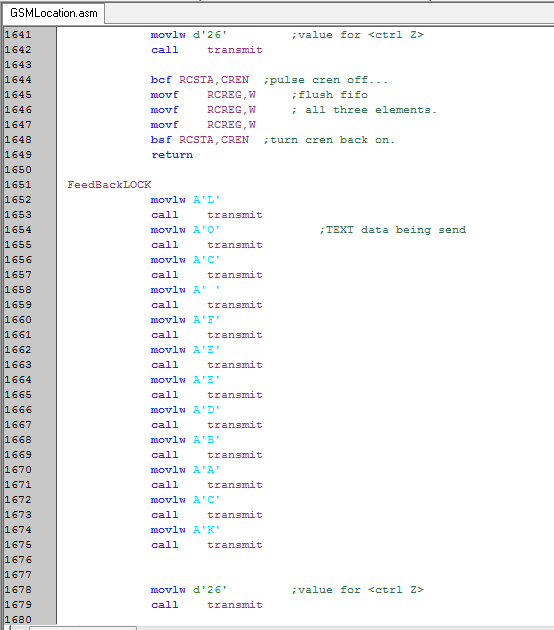




.jpg)





