A – 2x5 box header for UIC00A/B, USB ICSP PIC Programmer.
B – JP10 port reserved for PICkit programmer. User may used PICkit 3 at this port to load program besides using UIC00B.
C – Reserved for UART communication. Tx and Rx pin of SK40C are connect to RC6 and RC7 respectively. Ensure PIC use have the correct UART pin (RC6 and RC7).
D – 2 LEDs (connected to RB6 and RB7) as active High output for PIC MCU. These LEDs are controllable from PIC MCU.
E – 40 pin IC socket for user to plug in any 40 pin PIC MCU (8 bit). It can either be 16F or 18F PIC. Of course the IC package should be PDIP. Please ensure the first pin is at the top side. Inside IC socket, there some electronics components, it include a 20MHz Crystal.
F – 2 x Push button connected to RB0 and RB1 of PIC MCU. This is extra input button for user. It can be programmed as input switch.
G – Push button with the function of Reset for PIC MCU.
H – 5K of trimmer to set LCD contrast.
I – JP9 is provided for USB. Connect this pin if users use USB port
J – JP8 is provided for LCD Backlight. LCD Display will have backlight if this pin is shorted.
K – Turn pin is provided for crystal. 20M Hz is default crystal provided in SK40C. However, the 20M Hz crystal can be removed and replace with other crystal. Just remove the crystal and put other crystal on turn pin without soldering.
L – Reserved for 2 x 16 LCD Display. User may solder 2x16 LCD display at this space if want to use it.
M – Consist of several line of header pin and turn pin. Header pin provide connector for user to solder SK40C to prototype board and use the I/O of PIC MCU. It is fully compatible between SK40B. Turn pin offer simple way to check voltage with multi-meter probe. 40 pins of PIC MCU except OSC (connected to crystal) are extended out to these pin. There is an extra pin on top of MCLR which is labeled as Vin, is connected to the input power.
N – DC power adaptor socket for user to plug in DC adaptor. The input voltage should be ranged from 7 to 15V.
O – USB connector for communication between devices and a host controller (usually personal computers). This function is only valid for certain model of PIC microcontroller. Please refer to USB interface section. The power LED will light ON when the USB cable is connected.
P – Power indicator LED for on board. It will light ON as long as the input power is correctly connected.
Q - Toggle switch to On/Off the power supply from DC adaptor.


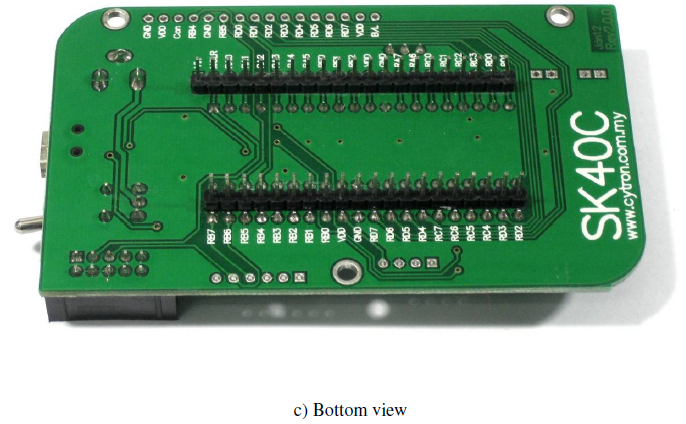



No comments:
Post a Comment